Medusa Box v. 1.1.2 – added new models and features for a wide range of HTC models!
Medusa Box v. 1.1.2 Release Notes:
Added the following models and features:
HTC Blackstone - added Dead Boot Repair, IMEI Repair, CID Repair, Unlock (by code reading)
HTC Magic 32A/32B (Sapphire) - added Dead Boot Repair, IMEI Repair, CID Repair, Unlock (by code reading)
HTC Jade - added Dead Boot Repair, IMEI Repair, CID Repair, Unlock (by code reading)
HTC Dream - added Dead Boot Repair, IMEI Repair, CID Repair, Unlock (by code reading)
HTC Raphael - added Dead Boot Repair, IMEI Repair, CID Repair, Unlock (by code reading)
HTC Intruder - added Dead Boot Repair, IMEI Repair, CID Repair, Unlock (by code reading)
HTC Desire - added CID Repair and Unlock (by code reading)
HTC Touch Pro2 - added CID Repair and Unlock (by code reading)
HTC Wildfire - added CID Repair and Unlock (by code reading)
HTC Diamond - added CID Repair and Unlock (by code reading)
HTC HD2 - added CID Repair and Unlock (by code reading)
HTC Hero - added CID Repair and Unlock (by code reading)
To resurrect these models perform the following steps:
Solder JTAG cable to JTAG testpoints as explained in manual.
Make sure that correct model has been selected from model list.
Set Jtag speed to Auto (RTCK), select 1 MHz or more for I710/I718 (depends on connection quality).
Select EasyRepair mode.
Press EasyRepair button and follow Wizard instructions.
After operation is successfully finished verify that new device appears in PC Device Manager to make sure that it has been recovered.
Desolder JTAG wires.
Download link : http://medusabox.com/files/softs/Medusa_1.1.2.exe
Medusa Box v. 1.1.2 Release Notes:
Added the following models and features:
HTC Blackstone - added Dead Boot Repair, IMEI Repair, CID Repair, Unlock (by code reading)
HTC Magic 32A/32B (Sapphire) - added Dead Boot Repair, IMEI Repair, CID Repair, Unlock (by code reading)
HTC Jade - added Dead Boot Repair, IMEI Repair, CID Repair, Unlock (by code reading)
HTC Dream - added Dead Boot Repair, IMEI Repair, CID Repair, Unlock (by code reading)
HTC Raphael - added Dead Boot Repair, IMEI Repair, CID Repair, Unlock (by code reading)
HTC Intruder - added Dead Boot Repair, IMEI Repair, CID Repair, Unlock (by code reading)
HTC Desire - added CID Repair and Unlock (by code reading)
HTC Touch Pro2 - added CID Repair and Unlock (by code reading)
HTC Wildfire - added CID Repair and Unlock (by code reading)
HTC Diamond - added CID Repair and Unlock (by code reading)
HTC HD2 - added CID Repair and Unlock (by code reading)
HTC Hero - added CID Repair and Unlock (by code reading)
To resurrect these models perform the following steps:
Solder JTAG cable to JTAG testpoints as explained in manual.
Make sure that correct model has been selected from model list.
Set Jtag speed to Auto (RTCK), select 1 MHz or more for I710/I718 (depends on connection quality).
Select EasyRepair mode.
Press EasyRepair button and follow Wizard instructions.
After operation is successfully finished verify that new device appears in PC Device Manager to make sure that it has been recovered.
Desolder JTAG wires.
Download link : http://medusabox.com/files/softs/Medusa_1.1.2.exe



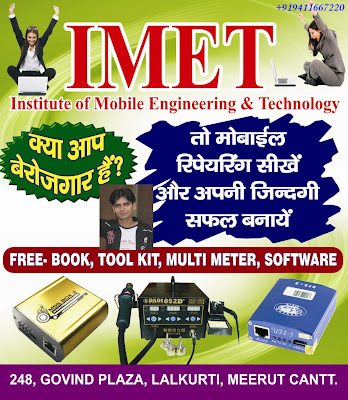





Post A Comment:
0 comments: