How To Remove BIOS Password In Compaq Presario CQ40 By BuntyGSM
In my article this time is still around to reset the bios password. This time on a laptop compaq CQ40, because of the many readers who asked about reset bios compaq CQ40. For a laptop of this type is actually not much different from his v3000.
steps clear CMOS:
1. Prepare the notebook for disassembly .
2. Remove the battery packs
In my article this time is still around to reset the bios password. This time on a laptop compaq CQ40, because of the many readers who asked about reset bios compaq CQ40. For a laptop of this type is actually not much different from his v3000.
steps clear CMOS:
1. Prepare the notebook for disassembly .
2. Remove the battery packs

3. Remove the real time clock (RTC) battery

4. Wait approximately five minutes.
5. Replace the RTC battery and reassemble the notebook.
6. Connect AC power to the notebook. Do not reinsert any
battery packs at this time.
 7. Turn on the notebook.
7. Turn on the notebook.

4. Wait approximately five minutes.
5. Replace the RTC battery and reassemble the notebook.
6. Connect AC power to the notebook. Do not reinsert any
battery packs at this time.
 7. Turn on the notebook.
7. Turn on the notebook.All passwords and all CMOS settings have been cleared.



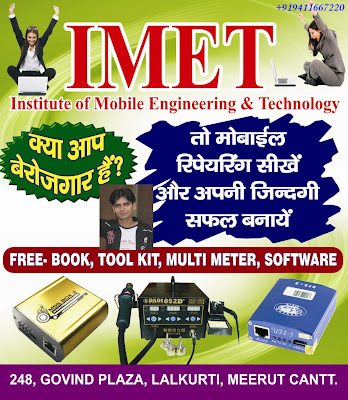





Post A Comment:
0 comments: