04.05.2011 HTC Droid Incredible ADR6300 (HTC Incredible C) Unbrick Dead Boot Repair supported
Resurrecting HTC Incredible C is easy. Phone is auto powered on with USB Data Cable connected to the PC. Battery presence is not required; connection can be established with detached board.
Additionally to SPL and Radio zones, the zone which contains Model ID is re-flashed too. Thus after resurrection phone will have Model ID = ‘PB3120000′.
To resurrect HTC Incredible C:
To enter download mode:
04.05.2011 Samsung Nexus S (i9023) Unbrick Boot repair supported
Samsung I9023 is based on the S5PCxxx Processor (ARM core is Cortex-A8).
Note, one simple way to connect over JTAG – connect USB cable to PC and insert battery. In this case phone is automatically powered on. But note, in very rare cases it is possible that you will have to hold Power On key during initial connection.
Current resurrector has two different versions of primary boot loaders (PBL) embedded. This depends on hardware version of your phone which boot to use, thus in case of failure (cannot enter download mode after resurrection) of first loader try selecting another.
In case after resurrection (after you have tried with both boot versions) the download mode is not initiated (LCD remains blank) do repeat resurrection with ‘Clone Gremlin zone’ option checked.
To resurrect Samsung I9023:
To enter download mode:
For More Information Continue Visit on http://buntygsm.blogspot.com More Use full Information Coming Soon. Wait For More New Information.
And Post Your Comments In All Post. Contact No +919411667220
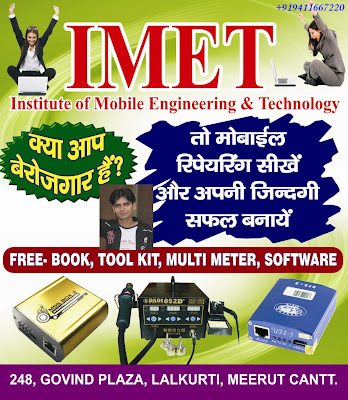



Resurrecting HTC Incredible C is easy. Phone is auto powered on with USB Data Cable connected to the PC. Battery presence is not required; connection can be established with detached board.
Additionally to SPL and Radio zones, the zone which contains Model ID is re-flashed too. Thus after resurrection phone will have Model ID = ‘PB3120000′.
To resurrect HTC Incredible C:
- Solder JTAG cable to HTC Incredible C JTAG pads;
- Insert USB Data cable into board and PC;
- Make sure HTC Incredible C is selected in the list of models;
- If you use battery, press Power On key;
- Click Resurrect button;
- Wait till software signals a successful operation completion;
- Disconnect power supply, de-solder JTAG wires;
To enter download mode:
- Disconnect PC cable;
- Insert battery;
- Hold ‘Volume down’ key and press ‘Power ON’ button to enter HBoot menu;
- Hold ‘Volume up’ key and press ‘Power ON’ button to enter Recovery mode;
04.05.2011 Samsung Nexus S (i9023) Unbrick Boot repair supported
Samsung I9023 is based on the S5PCxxx Processor (ARM core is Cortex-A8).
Note, one simple way to connect over JTAG – connect USB cable to PC and insert battery. In this case phone is automatically powered on. But note, in very rare cases it is possible that you will have to hold Power On key during initial connection.
Current resurrector has two different versions of primary boot loaders (PBL) embedded. This depends on hardware version of your phone which boot to use, thus in case of failure (cannot enter download mode after resurrection) of first loader try selecting another.
In case after resurrection (after you have tried with both boot versions) the download mode is not initiated (LCD remains blank) do repeat resurrection with ‘Clone Gremlin zone’ option checked.
To resurrect Samsung I9023:
- Solder JTAG cable to Samsung I9023 JTAG pads;
- Connect microUSB cable to phone and PC;
- Insert battery;
- Make sure Samsung I9023 is selected in the list of models;
- Make sure a fixed TCK frequency is selected;
- Click Resurrect button;
- Wait till software signals a successful operation completion;
- Disconnect USB cable, de-solder JTAG wires;
To enter download mode:
- Disconnect PC cable;
- Insert battery;
- Hold both ‘Volume Down’ and ‘Home’ keys and press Power-On.
For More Information Continue Visit on http://buntygsm.blogspot.com More Use full Information Coming Soon. Wait For More New Information.
And Post Your Comments In All Post. Contact No +919411667220
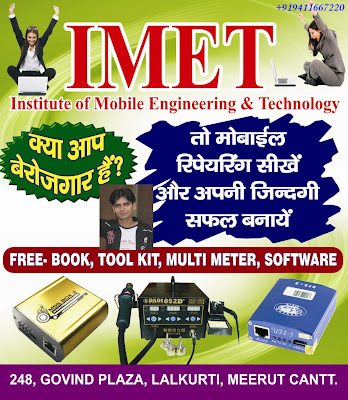








Post A Comment:
0 comments: