LYF Jio F120B EFS File For IMEI Repair | Fix Baseband / Network Issue
EFS_Jio_F220B_LYF-F220B-003-01-26-110119QLM IMEI REPAIR Tool_B19_V.0.01UMT Dongle Qfire V4.1 Setup
How To Repair LYF Jio F120B IMEI – Fix IMEI Blank Problem After Flash:
- First write EFS with Qcfire or any other tool like miracle infinity (be carefully backup your original efs first)
- After That Write Efs Just Reset Partial efs with Qcfire Same
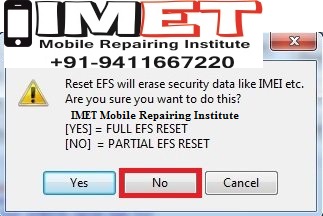
- Download and extract QLM IMEI REPAIR Tool
- Run QLM IMEI REPAIR Tool.
- Connect mobile with pc with USB cable
- Mobile Must Be Power On
- Check “COM PORT”
- Write original IMEI From your Mobile in IMEI1 &; IMEI2 tab.
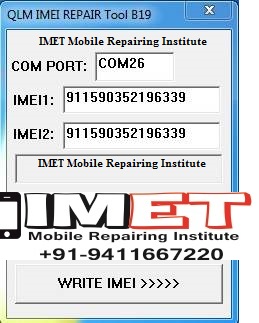
- Click on “Write IMEI” button show Software Done Massage In Green Window.
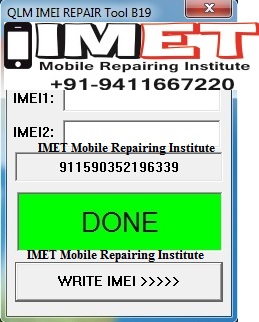
- Remove Mobile and Power On Mobile
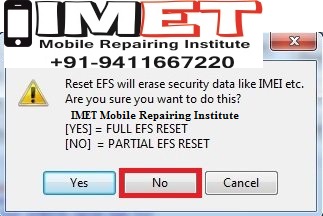
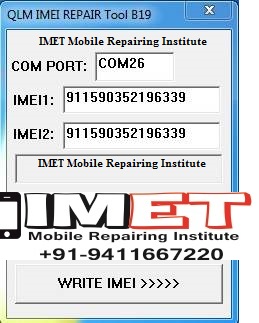
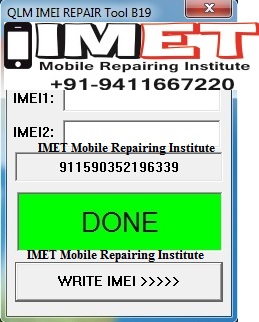






Thanks sir
ReplyDelete