In this post I explain how to troubleshoot laptop battery charging problems. I will list most common battery failure examples and suggest some troubleshooting steps.

The batter power meter utility (if available) also shows that battery is connected and charging.


 The battery detected by the laptop and charges properly to 100%.
The battery detected by the laptop and charges properly to 100%.
Example 1.
Laptop detects the battery but shuts off when AC adapter unplugged.

The batter power meter utility (if available) also shows that battery is connected and charging.

But… as soon as you unplug the AC adapter, the laptop shuts off completely.
Example 2.

If you move the cursor arrow over the battery icon, it says “no battery detected”.
Example 3.
The battery discharges very quickly after it reaches some critical point.
 The battery detected by the laptop and charges properly to 100%.
The battery detected by the laptop and charges properly to 100%.Possible problems:
This is battery related failure. The battery is bad and has to be replaced.
Example 4.
The battery charges only if the power plug positioned correctly.
1. AC adapter failure. The AC adapter power cable is damaged. You can test your AC adapter with a voltmeter.
2. If the AC adapter works fine, most likely this is power jack (connector where you plug power adapter) failure. In this case the power jack has to be replaced.
 In this case, you can unplug the failed power jack from the motherboard and replace it with a new one.
In this case, you can unplug the failed power jack from the motherboard and replace it with a new one.



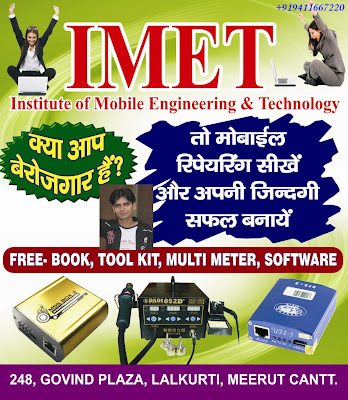





Post A Comment:
0 comments: